Home - Game Guides & Tips - Instructions - Virtual Villagers: A New Home Help/Instructions
Virtual Villagers: A New Home - Help/Instructions

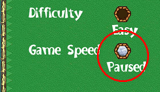
Remember, Virtual Villagers runs in real-time even when your computer is off. So don't forget to check in from time to time and care for your villagers! They need to eat and they can get sick and die. If you ever need a break, you can pause the clock (go into Options - Game Speed - Pause). When the game is paused, time will no longer advance. You can still move people around but they will not do anything until you unpause. To unpause, go back into preferences and select a game speed setting other than pause.
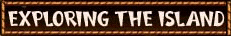
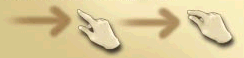
To move around the map, click anywhere with your mouse on the map and without lifting the mouse, move the ground in the direction you want to go.
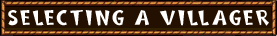

To select a villager, simply click on one of them. You will see a white ellipse around the feet of the selected villager. When a villager is selected you see important information, like their name, skill, what they are doing and even what they are thinking. Click on the DETAIL button to see even more information about them, like their age, health, likes and dislikes.
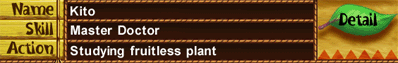
There are five main screens:
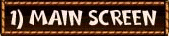
This screen is where most of the action takes place. You can scroll around, pick up villagers and help them interact with their new island home.

On this screen you can see an overview of the entire village. Click anywhere on the map to zoom in and go exactly where you want. You can also see how many people currently live in your village, how much food they have and the total available tech points.
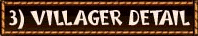
This screen shows additional info on your villagers.
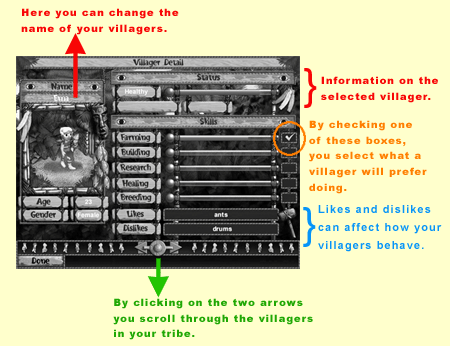
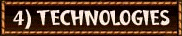

This screen is where you guide your villagers' research. When your villagers produce enough "research points," you can spend them on this tech screen to improve life on the island. Investing in research is essential for the growth of your village.
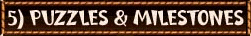
One of your goals is to discover the mysteries of the island of Isola and help your little villagers achieve the 16 milestones!
Interacting with your villagers:
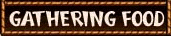


Drag a little villager to the large berry bush to teach foraging. If the villager is successful she will carry a bowl of berries to the granary. It can take a couple of tries before your little people are successful at this skill. Once they learn a skill they may do it on their own.
Foraging is the basic level to keep your villagers alive. Later, when you upgrade your technology level they will find new ways of finding food.
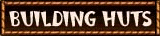




Drag a villager to the scaffolding to teach construction skills. Your villager will construct a hut by carrying wood and rocks from the woods. You can click directly on the scaffolding and check what % has been constructed. You start with the basic level of construction, and when you upgrade your building technology, your villagers will find other ways to use their constructing skills.
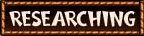
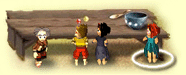
Drag a villager to the research table in the center of the map. By doing so you train your villager to becoming a scientist! When villagers succeed at research, technology points are accumulated. You can spend tech points, just like money, on 6 different categories. Click on the TECH button and you will be directed to the Technology Screen. You will notice that your initial population has already attained the first level of each technology. Your challenge will be to improve their knowledge and technologies which will enable them to do new things and do them better.
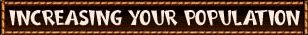

Drag a male villager onto a female villager or viceversa to encourage mating. If they are in the mood (not too hungry, nor sick..), and if they get along, they will decide to "go indoors" to have some privacy.

If you are lucky a stork may visit the village and bring new babies!

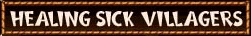
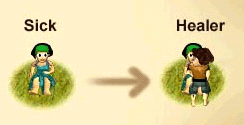
Sick villagerstend to cough, slow down and rest. Drag another villager on top of the sick one to try and heal the sick one. By doing so, the healer will gain healing skills and will be very handy to have around within the tribe. You can "buy" medicine tech levels to reduce the incidence of disease and improve the success rate of healing.
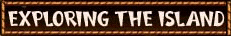
With their survival needs met, your villagers will start to be curious about their new island home. You can drag them to different locations on the map to see if they interact with what is there. Note that your villagers will be confused about many things on the island until they improve various types of research or achieve other tasks. What mysteries lie hidden on this island? Who lived here before? What is the large, sparkling rock for?
Island Events
Choice Events
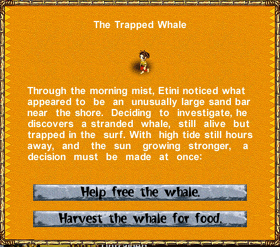
No Choice Events
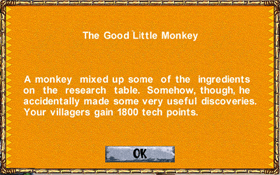
Hot Keys
- space - pause
- esc - "go back"
- d - detail
- m - map
- p - puzzle
- t - tech



